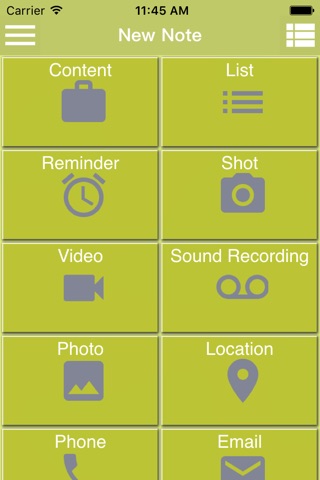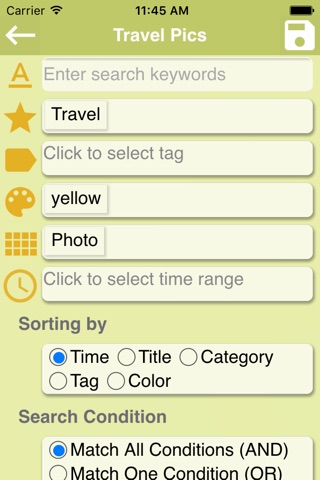With Note Anytime, you can keep track of wonderful things anywhere anytime.
Keep Your Ideas Anytime Anywhere
Add notes, set reminders, take shots/videos to note down your thoughts real time. Retrieve location and save phone number to dial later. Share notes anywhere.
Group your notes
Label your notes with different color, tags, and category, so notes with the same one(s) appear together.
Smart Search
You can do Quick Search or go to Smart Search to do multi-condition search and manage the entry afterwards.
Apply to life
‧Save your location when it’s somewhere you don’t know, so you can revisit next time.
‧In an eatery/restaurant, you can take pics of dishes and menu, type phone no. or get location and save them to a single note to share to others, make a reservation etc.
Key Features
‧You can create a note with the following different kinds of component or add it to the note.
-Create a text component
-Create a one-time or recurring reminders
-Use camera to take a pic and annotate what’s on your mind
-Use camera to take a video and annotate your feelings
-Through Voice Recording, create a voice component and add annotations
-Through Voice Input, create a text component
-Select a pic, video or voice recording scattering in the multimedia on your phone to create a component
-Through a Location component, the current location is retrieved automatically. You can move and reset the anchor freely, search any locations and nearby ones. Furthermore, you can plan a tour itinerary and initiate Map to navigate to the next destination
-Create a phone component, so you may click on the number to make a call
-Create an Email component and click on it to share the note to a recipient
‧Provide you with a flexible tool to
-share the content of your note to any other Apps
-send it to Email
-send it to SMS
‧With a note-managing tool, you can do the following with selected notes.
-Deleted them
-Add tags to them without affecting the existing ones in the notes
-Remove tags from them
-Configure category, tags and/or color for them
‧Delete categories and tags you created.
‧Edit Home Filter in Settings to filter the notes youd like to display on Home. Filtering conditions can be set according to keywords, categories, tags, colors, component types and/or modified time. You can also edit sort order by time, title, category, tag or color.
‧Smart Search enables you to set multi-conditions and manage your search entries, which are reusable.
‧Sort order of categories, tags, or colors can be configured.
‧Import exported data to restore notes created before.